CyberMyte Google Training
Login to your CyberMyte google partner account.
- In Google Chrome add a new Profile and log in with your CyberMyte credentials.
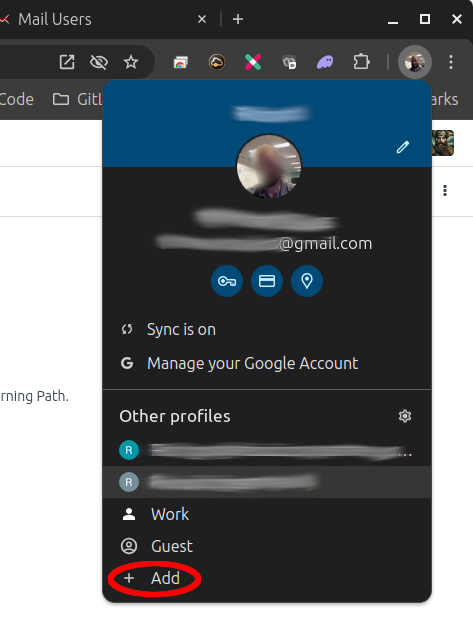
Go to the following link and choose login with <CyberMyte> account
When the Signup window Pops up choose "Sign in with Google"
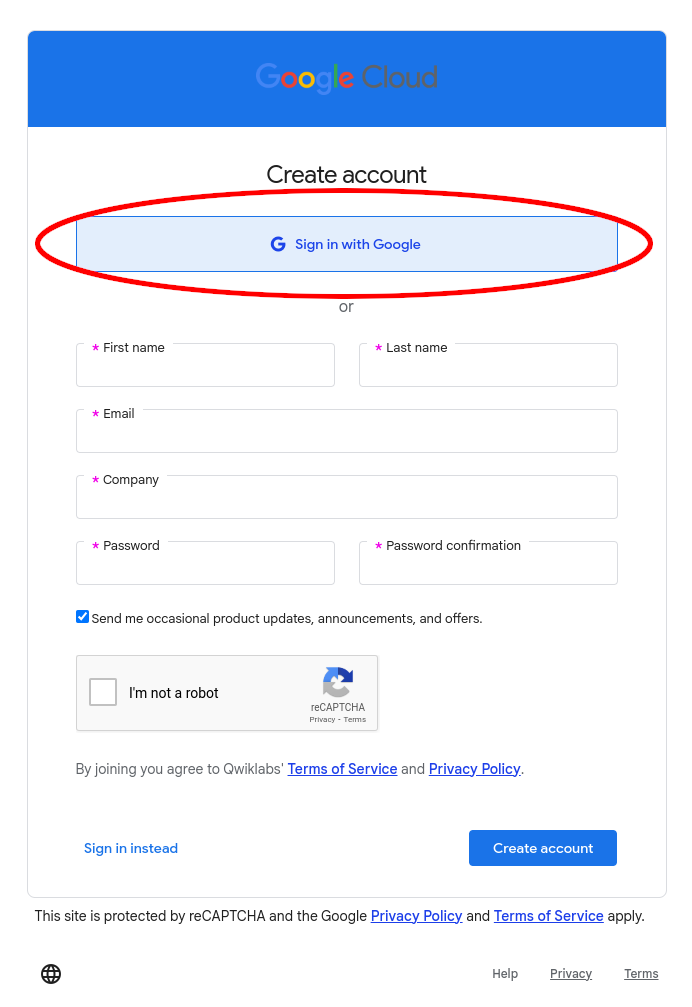
You should already be signed in to the CyberMyte Profile so choose your CyberMyte account to continue forward.
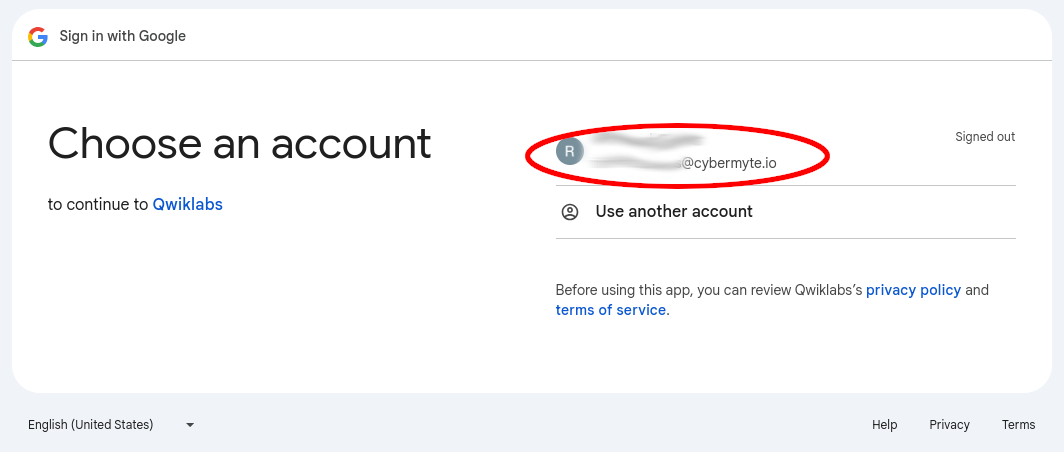
Once you are logged in you will be presented with a dashboard.
Click following link to access the Professional Cloud Security Engineer Certification Learning Path.
This is the learning path we will be using for this session. Please contact us if you have any questions. Thank you for being part of the CyberMyte Team and we are excited to see your Cyber Skills grow!
Please feel free to explore all of the Classes available to you. Once we are finished with this certification track please feel free to focus on another.