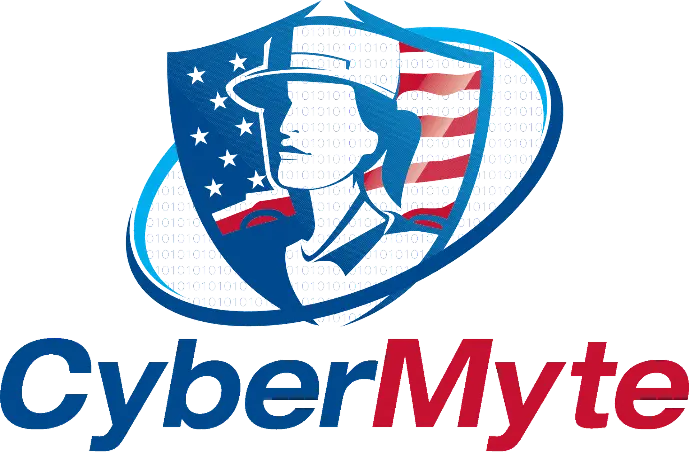Getting AppGate Client Logs

🤷
Getting AppGate Client Logs
Open your AppGate client and click on the 3 dots in the upper Right hand corner of the app.
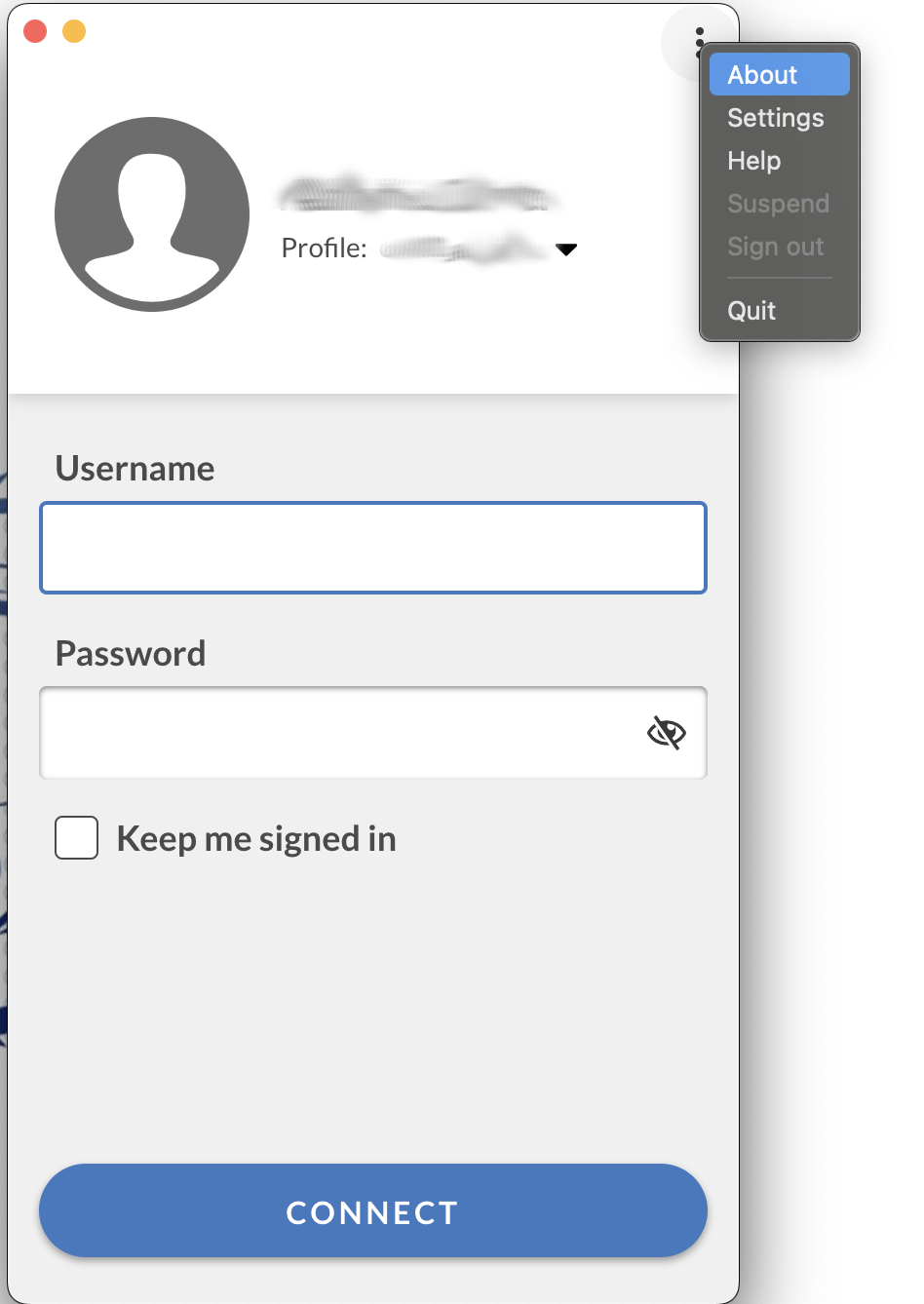
Click on About in the pop up menu.
Scroll down to the bottom of the about menu and click: "Download log files"
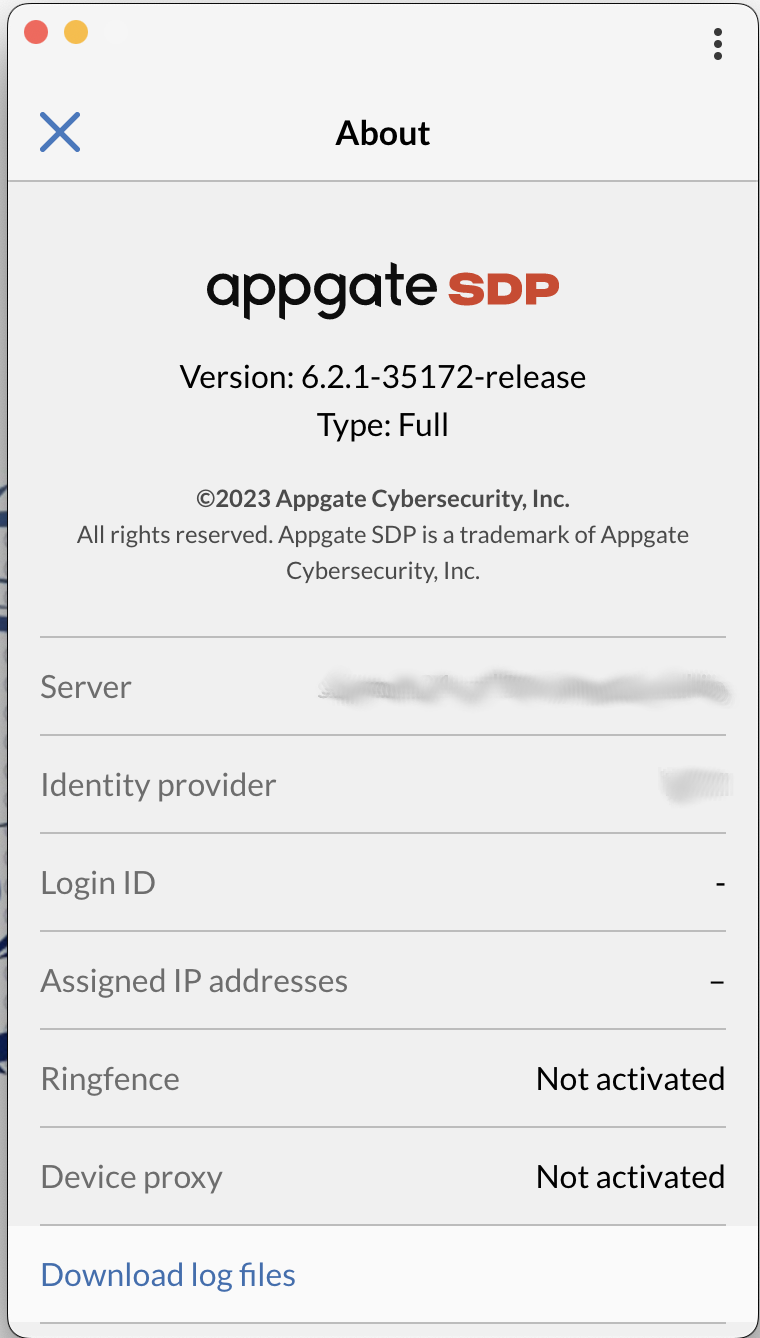
Next select a location on your drive to save the log files:
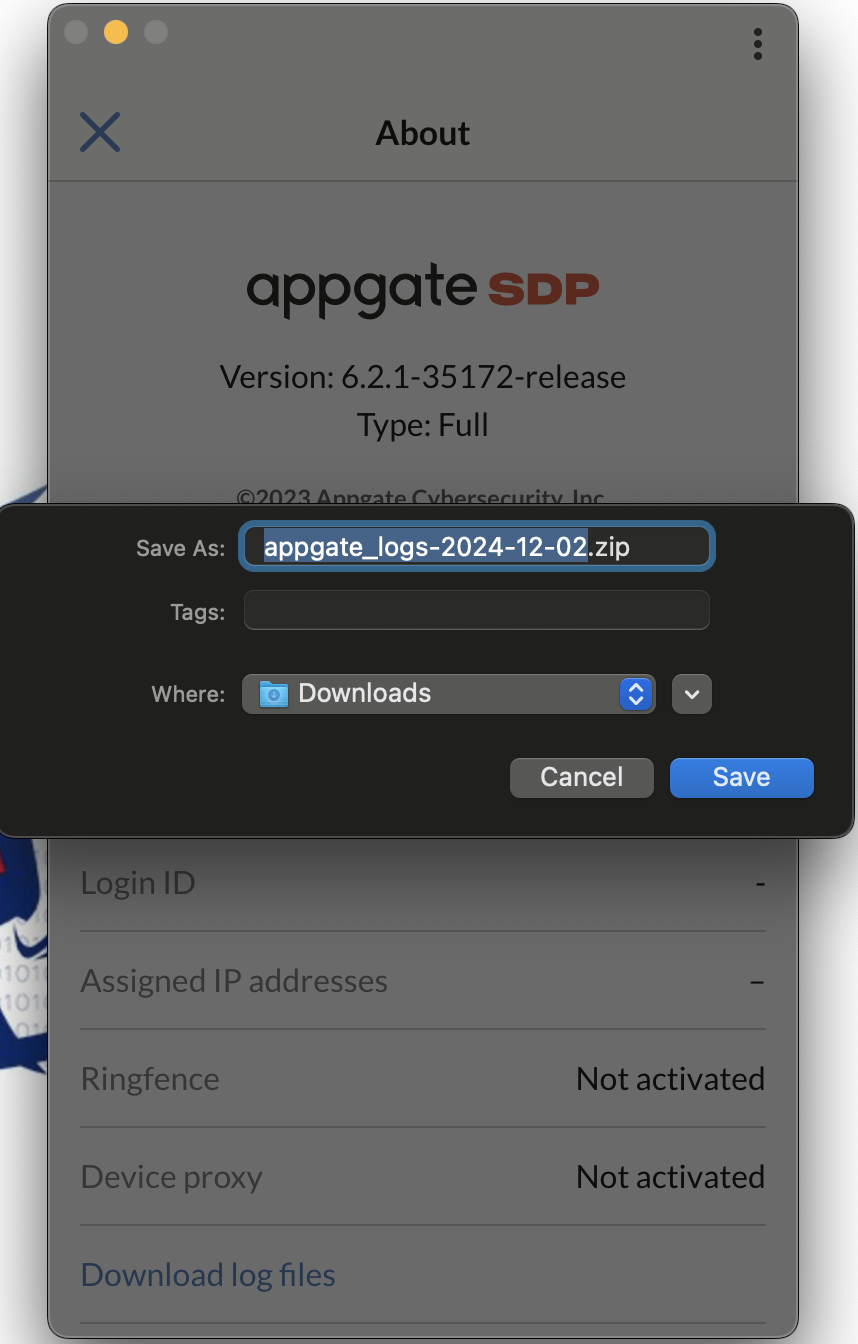
Click "Save".
Please upload these logs to your support case or email them back to your support rep.
Remember, No one will be contacting you from an email address outside of our official domains
Thank you!
- CyMyCloud Support